As mentioned on Magento forums the easiest way to achieve this is with overriding adminhtml config with your local custom one and activate it as module.
This is just a small example of different approach with Admin Theme config option in admin panel, to show you how things can be done in different ways in Magento.
Since this is one of those “code talks, talk walks” examples, here it is: admintheme_example.rar.
It’s great example of small Magento module with simple event hooking and adding configuration fields through system.xml.
Follow directory structure, copy files to their place and you will notice new “Admin Theme” option in System->Configuration->General->Design (Default Config scope). Your theme goes in app/design/adminhtml/default/yourthemename folder. It doesn’t need to be whole theme of course, just the files you’re changing.
This is just a small example of different approach with Admin Theme config option in admin panel, to show you how things can be done in different ways in Magento.
Since this is one of those “code talks, talk walks” examples, here it is: admintheme_example.rar.
It’s great example of small Magento module with simple event hooking and adding configuration fields through system.xml.
Follow directory structure, copy files to their place and you will notice new “Admin Theme” option in System->Configuration->General->Design (Default Config scope). Your theme goes in app/design/adminhtml/default/yourthemename folder. It doesn’t need to be whole theme of course, just the files you’re changing.
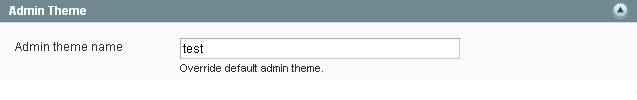
No comments:
Post a Comment