DRUPAL 6
configure CK editor Module on Drupal6:
1. To download CKeditor module on drupal.org
http://drupal.org/project/ckeditor - (http://ftp.drupal.org/files/projects/ckeditor-6.x-1.5.tar.gz)
2. Extract zip file and rename the folder ckeditor (no:1 ckeditor)
3. To download CKeditor module on ckeditor.com
http://ckeditor.com/download - (http://download.cksource.com/CKEditor/CKEditor.NET/CKEditor.NET%203.6.1/ckeditor_aspnet_3.6.1.zip)
4. Extract zip file put in to the above mention renamed ckeditor (no:1 ckeditor) and then rename folder ckeditor (no:2 ckeditor)
5. Copy ckeditor put into sites/all/modules/
Folder Structure:
localhost -> /var/www/drupal6/sites/all/modules/ckeditor/ckeditor
global -> http://drupal6/sites/all/modules/ckeditor/ckeditor
ckeditor (no:1 ckeditor)/ ckeditor (no:2 ckeditor)
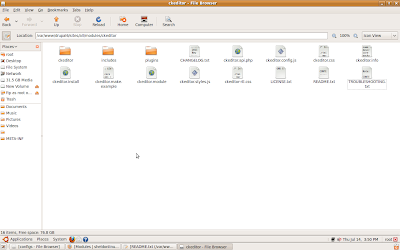
Note here,
extract - ckeditor_aspnet_3.6.1.zip -> ckeditor folder to put inside in to the -->extract - ckeditor-6.x-1.5.tar.gz -> ckeditor
Folder Stucture: (now u will get clear idea)
---------------
that is : ckeditor(ckeditor-6.x-1.5.tar.gz)/ckeditor(ckeditor_aspnet_3.6.1.zip)
Configure Module:
1. To go administrator login select modules enable ckeditor
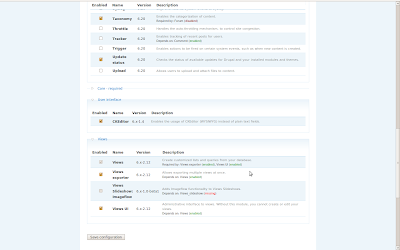
2. To go Create content -> page -> ENJOY CKeditor
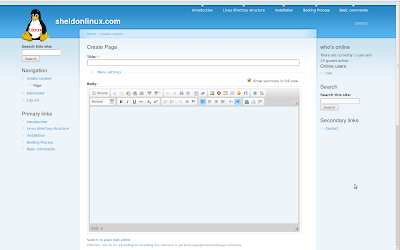
No comments:
Post a Comment